概要
terraformでSQSのメッセージをlambdaで加工してDynamoDBに保存する
例として’deviceID’ と ‘createdAt’というカラムがあるデータの処理を実施する
ポイント
- SQSのメッセージはエンコードされているので受け取るlambda側でデコードが必要
- lambdaのソースコードはS3に入れて管理する
構成
.
│ backend.tf
│ data_transfer.tf
│ variables.tf
│
└─lambda_function
│ lambda_function.py
│
└─output
functions.zipファイルの中身
backend.tf
terraform {
required_providers {
aws = {
source = "hashicorp/aws"
version = "~> 5.0"
}
}
cloud {
organization = "${terraform cloudの組織名}"
workspaces {
name = "${terraform cloudのワークスペース名}"
}
}
}
provider "aws" {
region = "ap-northeast-1"
}data_transfer.tf
# lambdaのソースのzip
data "archive_file" "function_archive" {
type = "zip"
source_dir = "${path.module}/lambda_function/"
output_path = "${path.module}/lambda_function/output/functions.zip"
}
# lambda用のロール
data "aws_iam_role" "admin_for_lambda" {
name = "Admin_for_lambda"
}
# IotデータをlambdaにキューするためのSQS
resource "aws_sqs_queue" "sqs" {
name = "sqs"
visibility_timeout_seconds = 900
}
# Lambdaのソースを入れるS3
resource "aws_s3_bucket" "lambda_bucket" {
bucket = "ambda-source-bucket" #一意である必要がある
}
# S3に配置するlambdaソースのzip
resource "aws_s3_object" "lambda_zip" {
bucket = aws_s3_bucket.lambda_bucket.bucket
key = "lambda_function.zip"
source = data.archive_file.function_archive.output_path
}
# lambdaで処理されたデータを格納するDynamoDB
resource "aws_dynamodb_table" "DeviceData" {
billing_mode = "PAY_PER_REQUEST"
deletion_protection_enabled = false
hash_key = "deviceID"
name = "DeviceData"
range_key = "createdAt"
read_capacity = 0
restore_date_time = null
restore_source_name = null
restore_to_latest_time = null
stream_enabled = false
stream_view_type = null
table_class = "STANDARD"
tags = {}
tags_all = {}
write_capacity = 0
attribute {
name = "createdAt"
type = "N"
}
attribute {
name = "deviceID"
type = "S"
}
attribute {
name = "sensorID"
type = "S"
}
global_secondary_index {
hash_key = "sensorID"
name = "sensorID-createdAt-index"
non_key_attributes = []
projection_type = "ALL"
range_key = "createdAt"
read_capacity = 0
write_capacity = 0
}
point_in_time_recovery {
enabled = false
}
ttl {
attribute_name = null
enabled = false
}
}
# データを処理するためのlambda関数
resource "aws_lambda_function" "lambda_putData" {
architectures = ["arm64"]
code_signing_config_arn = null
function_name = "lambda_putData"
handler = "lambda_function.lambda_handler"
image_uri = null
kms_key_arn = null
layers = []
memory_size = 128
package_type = "Zip"
publish = null
replace_security_groups_on_destroy = null
replacement_security_group_ids = null
reserved_concurrent_executions = -1
role = data.aws_iam_role.admin_for_lambda.arn
runtime = "python3.12"
s3_bucket = aws_s3_bucket.lambda_bucket.bucket
s3_key = aws_s3_object.lambda_zip.id
s3_object_version = null
skip_destroy = false
source_code_hash = filebase64sha256(data.archive_file.function_archive.output_path)
tags = {
"lambda:createdBy" = "SAM"
}
tags_all = {
"lambda:createdBy" = "SAM"
}
timeout = 900
environment {
variables = {
DEVICE_DATA = "DeviceData"
}
}
ephemeral_storage {
size = 512
}
logging_config {
application_log_level = null
log_format = "Text"
log_group = "${ロググループ名}"
system_log_level = null
}
tracing_config {
mode = "PassThrough"
}
}variables.tf
variable "AWS_ACCOUNT_ID" {}lambda_function.py
import boto3
import os
import json
from decimal import Decimal
import base64
dynamoDB = boto3.resource('dynamodb')
def lambda_handler(event, context):
# print("Received event:", json.dumps(event, indent=2))
with table.batch_writer(overwrite_by_pkeys=['deviceID', 'createdAt']) as batch:
for record in event['Records']:
message_body = record['body']
try:
# ↓でデコードする
decoded_bytes = base64.b64decode(message_body)
decoded_str = decoded_bytes.decode('utf-8')
data = json.loads(decoded_str, parse_float=Decimal)
print(f'{data=}')
except (base64.binascii.Error, json.JSONDecodeError) as e:
print(f'Error decoding or parsing message body: {e}')
continue
if is_except_data(data['client_id']):
data = {k.lower(): v for k, v in data.items()}
data = convert_floats_to_decimals(data)
try:
put_device_data(data, batch)
except KeyError as e:
print(f'KeyError: {e}. Data: {data}')
continue
return {
'statusCode': 200
}
def is_except_data(things_name):
if os.environ.get('APP_ENV', '') == "Staging":
if 'stg' in things_name:
return True
return False
else:
if 'stg' in things_name:
return False
return True
def put_device_data(data, batch):
for item in data['data']:
if 'unix_time' in item:
createdAt = item['unix_time']
else:
raise KeyError('unix_time')
if len(str(createdAt)) == 10:
createdAt *= 1000
data['createdAt'] = createdAt
data['deviceID'] = data['topic'].split('/')[0]
data['sensorID'] = data['topic'].split('/')[0] + "-sen"
item.update({
'createdAt': createdAt,
'deviceID': data['deviceID'],
'sensorID': data['sensorID'],
})
print(f'Putting item into DynamoDB: {item}')
batch.put_item(Item=item)
def convert_floats_to_decimals(obj):
if isinstance(obj, float):
return Decimal(str(obj))
elif isinstance(obj, dict):
for key, value in obj.items():
obj[key] = convert_floats_to_decimals(value)
elif isinstance(obj, list):
obj = [convert_floats_to_decimals(item) for item in obj]
return obj実際に配置してみる
aws configureでAWSを触れるようにするterraform initで初期化terraform planでtestterraform applyで配置

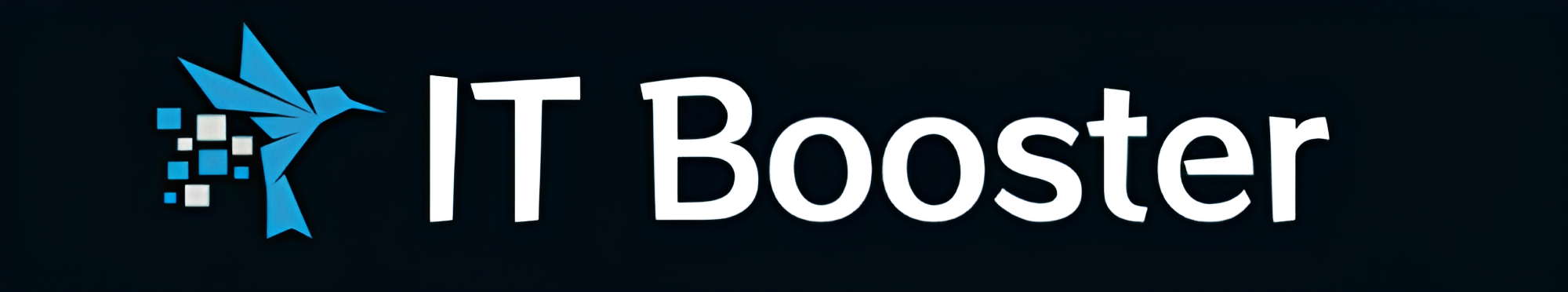


コメント