概要
postgres をGUIで扱えるツールであるpgAdminでローカルにあるDBを参照する方法を記載します。
手順
- pgAdmin の install の為に以下のコマンドを実行
sudo apt install curl
sudo curl https://www.pgadmin.org/static/packages_pgadmin_org.pub | sudo apt-key add
sudo sh -c 'echo "deb https://ftp.postgresql.org/pub/pgadmin/pgadmin4/apt/$(lsb_release -cs) pgadmin4 main" > /etc/apt/sources.list.d/pgadmin4.list'
sudo apt update
sudo apt install pgadmin4
sudo /usr/pgadmin4/bin/setup-web.sh- ログイン用の
Email address,Passwordを入力する - ポート80を8080に変更し443の設定を無効にする。
sudo vi /etc/apache2/ports.conf
#Listen 80
Listen 8080
#<IfModule ssl_module>
# Listen 443
#</IfModule>
#<IfModule mod_gnutls.c>
# Listen 443
#</IfModule- apacheの再起動
sudo systemctl restart apache2 - ブラウザで以下を開く
http://127.0.0.1:8080/pgadmin4/browser/ - 2で設定したEmailとPasswordでログイン

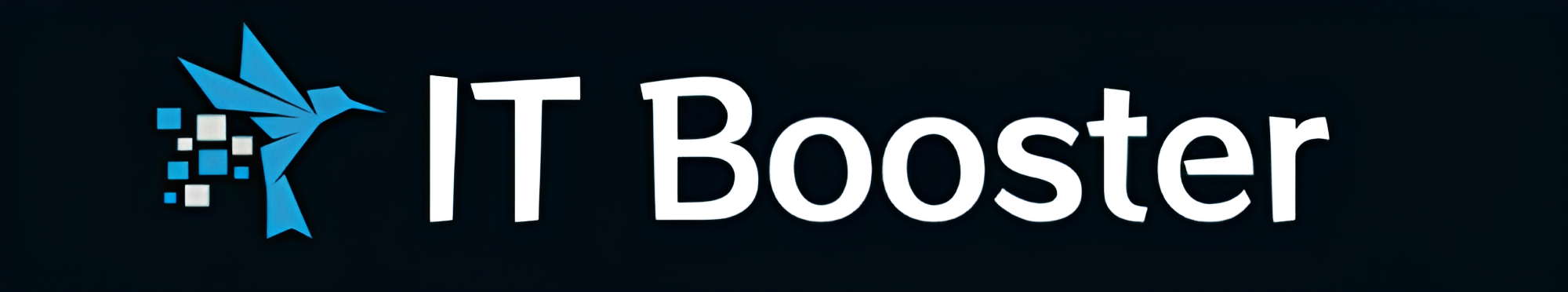



コメント