概要
ubuntuでもGUIを操作したくてxrdpをインストールしたが上手くいかなかった時の対処法
前提
接続先
OS : Ubuntu 22.04 LTS
xrdp Version : 0.9.23.1
接続元
OS : Windows 11 home
クライアント : RDP
xrdpと.xsession-errorsのログの確認
1. xrdpログの確認
確認手順:
- SSHを使用してUbuntuサーバーに接続します。
- xrdpのログファイルを確認します。
sudo less /var/log/xrdp.logxrdpログの内容:
[20240314-12:55:07] [INFO ] connection problem, giving up
[20240314-12:55:07] [INFO ] some problem
[20240314-12:55:07] [ERROR] xrdp_sec_send_fastpath: xrdp_fastpath_send failed
[20240314-12:55:07] [ERROR] xrdp_rdp_send_fastpath: xrdp_sec_send_fastpath failed
[20240314-12:55:07] [ERROR] xrdp_orders_send: xrdp_rdp_send_fastpath failed
...解析結果
接続問題に関連するエラーメッセージが多数含まれています。これらのエラーがxrdp接続の問題の原因となっている可能性があります。
2. .xsession-errorsログの確認と解析
確認手順:
- SSHを使用してUbuntuサーバーに接続します。
- xrdpのログファイルを確認します。
sudo less /home/$user名/.xsession-errors.xsession-errorsログの内容:
dbus-update-activation-environment: setting DBUS_SESSION_BUS_ADDRESS=unix:path=/run/user/1000/bus
...
/etc/X11/Xsession.d/30x11-common_xresources: line 16: has_option: command not found
...
/etc/X11/Xsession.d/90x11-common_ssh-agent: line 9: has_option: command not found
...解析結果
.xsession-errorsログには、has_option: command not found エラーが複数回記録されています。これは、関連するスクリプト内で使用されるコマンドが見つからないことを示しています。
対処法
以下の有益な記事がありました。どうやらubuntu 22.04 LTSのバグっぽいです。
https://ubuntu-mate.community/t/xsession-d-errors-how-to-fix-line-has-option-command-not-found/25673
記事の通り以下のコマンドを実行しxrdpを再起動することで解消します。
cat <<\EOF | sudo tee /etc/X11/Xsession.d/20x11-add-hasoption
# temporary fix for LP# 1922414, 1955135 and 1955136 bugs
# read OPTIONFILE
OPTIONS=$(cat "$OPTIONFILE") || true
has_option() {
if [ "${OPTIONS#*
$1}" != "$OPTIONS" ]; then
return 0
else
return 1
fi
}
EOF
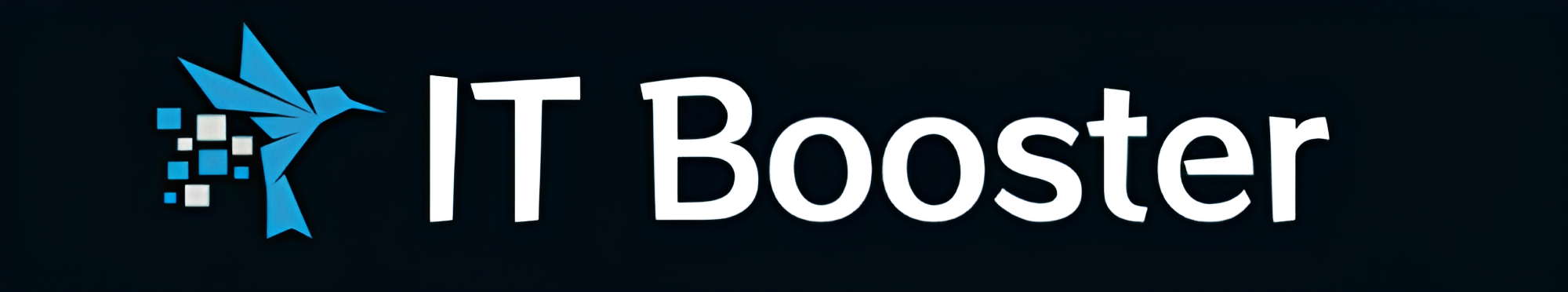

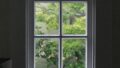
コメント